| Name | Last modified | Size | Description | |
|---|---|---|---|---|
| Parent Directory | - | |||
| README.html | 2012-07-08 04:39 | 5.4K | P-Boot for the Pandora | |
| boot.txt | 2012-07-08 03:14 | 260 | ||
| pboot-1.0.tar.gz | 2012-07-07 22:23 | 1.6M | ||
| screenshot.png | 2012-07-07 22:40 | 22K | ||
P-Boot is an initram for the Pandora that displays a menu to let you boot using different root filesystems.
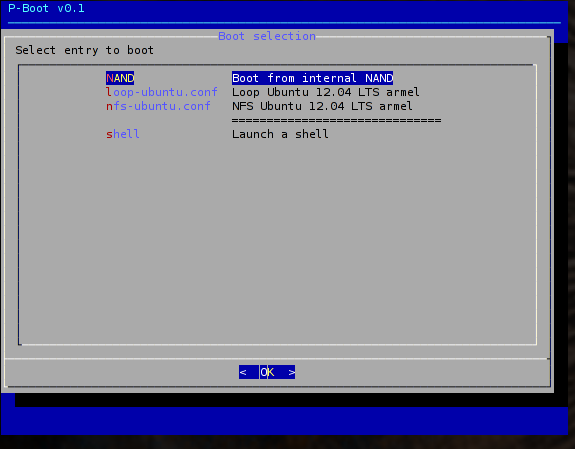
Just extract pboot-1.0.tar.gz anywhere on a SD-card. Put the following boot.txt file in the root directory of any ext2/ext3/vfat partition on your SD-card:
setenv bootargs vram=6272K omapfb.vram=0:3000K pbootmnt=/dev/mmcblk0p1 mmc_core.removable=0 pbootdir=/pboot quiet
ubi part rootfs
ubifsmount rootfs
ubifsload 0x82000000 /boot/uImage-3
ext2load mmc 0:1 0x84000000 /pboot/uInitrd-pboot
bootm 0x82000000 0x84000000
Adjust 'pbootmnt' and 'pbootdir' accordingly. 'pbootmnt' needs to point to the blockdevice where you installed P-Boot. 'pbootdir' is the absolute path to the directory that contains the 'pboot.cfg'-file on this filesystem. If you installed P-Boot on a FAT partition you also need to replace 'ext2load' with 'fatload'.
To access the boot menu you need to press the right shoulder button when booting the Pandora and select the right partition to boot from (the one containing the boot.txt file). If you always want to boot via P-Boot you can rename boot.txt to autoboot.txt.
Global configuration is stored in pboot.cfg. The file can be empty as all variables are optional. This is an example:
# P-Boot global config file
#
# This file is sourced. So you can use shell commands to do extra stuff
# Sourcing happens very early before loading any modules.
# The kernel cmdline has to be set in your boot.txt file
# The following kernel cmdline opts are used:
# pboottrace Set the tracing flag for this shell script
# pbootmnt=/dev/blkdev P-Boot config files stored on the supplied block device
# pbootdir=/dir (optional) Path (on $pbootmnt) where pboot.cfg can be found
# The following variables can be used in pboot.cfg
#
# MODULES_DIR
# Path where the modules for this kernel are found (on $pbootmnt)
# If empty or "NAND" modules from the NAND will be used
#MODULES_DIR=NAND
#
# MODULES
# Which modules to load regardless of which boot config is selected
#MODULES=""
# DEFAULT
# Which entry to boot after TIMEOUT seconds without any user input
#DEFAULT=NAND
# TIMEOUT
# Boot the DEFAULT entry after TIMEOUT seconds (0 = don't timeout)
# TIMEOUT=10
Each boot entry has it's own configuration file. These are stored in 'pboot.cfg.d' and need to have a '.conf' filename extension. A minimal config file consists of just the "ROOT=..." line. The rest is optional.
# P-Boot boot specific config file
# This file is sourced after selecting it in the boot menu. So you can
# use shell commands to do extra stuff
# Modules from the global pboot.cfg config file are loaded at this point.
# LABEL
# Label for the boot selection menu
LABEL="Ubuntu 12.04 LTS armel"
# APPEND
# Text to append to the kernel commandline. This does not affect the
# kernel only userspace checking the kernel commandline.
# Feature is broken. Don't use.
#APPEND="quiet splash"
# ROOT
# The rootdir to mount. Either a blockdevice or "NFS"
ROOT=/dev/mmcblk0p1
# LOOP
# Mount a image file on ROOT via loop device as rootfs
#LOOP=ubuntu-armel.img
# MODULES
# Which modules to load before mounting root filesystem
#MODULES="ehci_hcd asix"
# MOUNTPTS
# Mount /dev/pts on root filesystem (avoids error messages when booting
# Ubuntu) if set
#MOUNTPTS=y
# PRE_MOUNT_SHELL
# Start a shell before mounting the root filesystem if set
#PRE_MOUNT_SHELL=
# POST_MOUNT_SHELL
# Start a shell after the root filesystem has been mounted under /mnt if
# set
#POST_MOUNT_SHELL=y
# The following variables are used only for ROOT=NFS:
# NFSROOT
# The NFS share to mount as the root filesystem, e.g.
# 192.168.1.1:/my/pandora/rootfs
#NFSROOT=192.168.1.1:/my/pandora/rootfs
# NETIF
# Which network device to use (default: eth0)
#NETIF=eth0
# NETIFWAIT
# How many seconds to wait until your network interface appears. (default:
# 10)
#NETIFWAIT=10
# IP
# Either "DHCP" or the IP you want to use for your pandora
#IP=DHCP
# RESOLVCONF
# Generate /etc/resolv.conf in rootfs if set
#RESOLVCONF=yes
# BROADCAST (only if IP is not "DHCP")
# Broadcast address
#BROADCAST=192.168.1.255
# NETMASK (only if IP is not "DHCP"
# Netmask for interface
#NETMASK=255.255.255.0
# DEFAULTGW (only if IP is not "DHCP")
# IP address of your default gateway
#DEFAULTGW=192.168.1.1
# SEARCHDOMAIN (only if IP is not "DHCP")
# What search domain to write to /etc/resolv.conf
#SEARCHDOMAIN=
# NAMESERVERS (only if IP is not "DHCP")
# List of space seperated nameservers
#NAMESERVERS=192.168.1.1